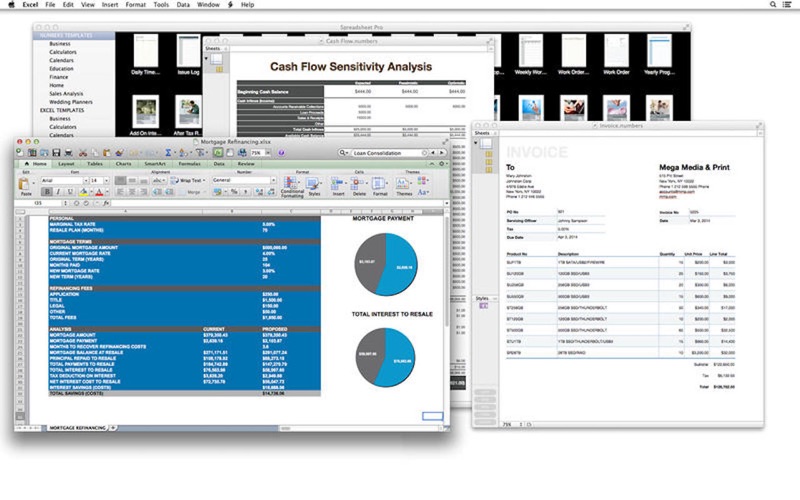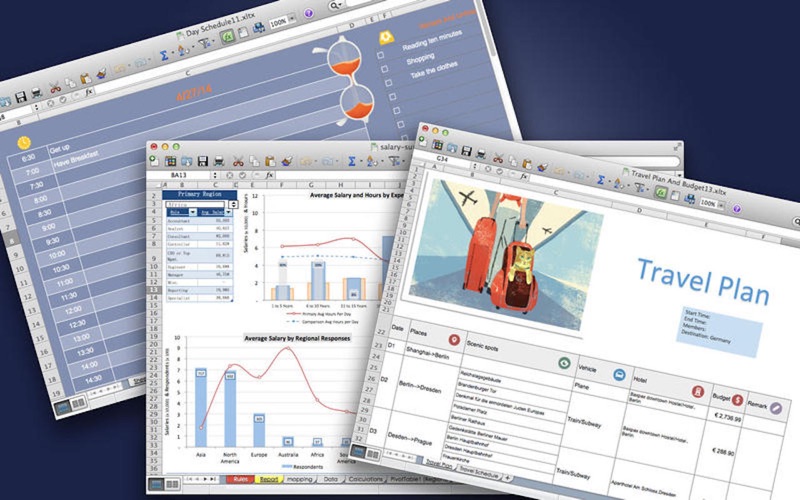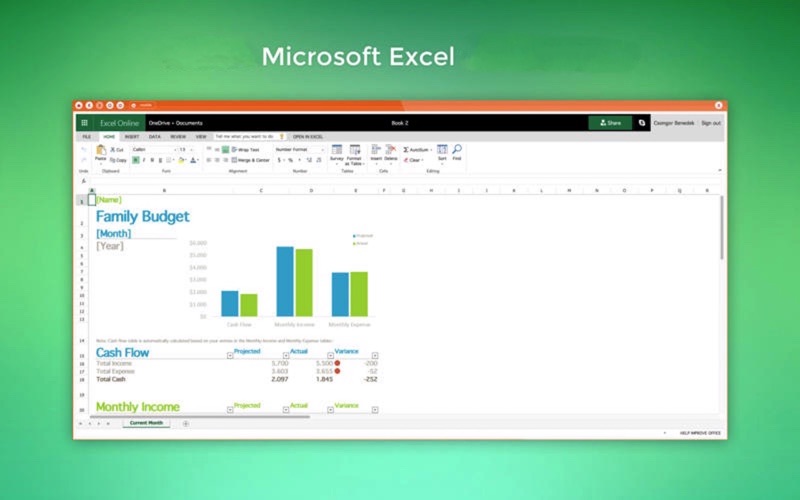Productivity Office Suite - for Microsoft Office Edition
Productivity Office Suite for Microsoft Office is the easiest way to create high quality Word documents, Excel spreadsheets and PowerPoint presentations.
Productivity Office Suite for MS Office is professional, compatible, and familiar. And it enables you to work with virtually anyone, anywhere. Productivity Office Suite for MS Office provides you: 960 designs for Microsoft Word, 240 diverse and practical templates for Microsoft Excel, 210 high-quality designs for Microsoft PowerPoint. Save time and achieve the best results with Templates for MS Office! All future updates will be for free!
Features:
• Templates for MS Word
The handy Templates for MS Word pack supplies hundreds of easy-to-use templates for creating business and personal documents with MS Word. It provides a comprehensive selection of designs, from newsletters and brochures to cards and resumes. Each and every layout features quality design and great usability.
• Templates for MS Excel
The high-quality Templates for MS Excel collection offers scores of diverse and practical templates for MS Excel. Use them for your business or personal needs to make your daily tasks a lot more manageable. Personalize the templates to your requirements: create tables, make calculations, draw diagrams, and insert images, attending to your job efficiently and without trouble.
• Templates for MS PowerPoint
The impressive Templates for MS PowerPoint set consists of dozens of high-quality designs for PowerPoint presentations. More than just good-looking backgrounds. This allows you to choose the best layout for your information, whether it is mostly made up of bullet points, contains a mix of text and illustrations, or presents multiple graphs and tables.
*** Microsoft Word ***
Microsoft Word helps you structure your ideas, market your business, and create everything from a murder mystery to a holiday newsletter, with style. Then save, edit, and share online.
Features
• Publishing Layout View - Enhanced desktop publishing
• Visual Styles - Reveal the power of Styles
• Focus View - See the big picture
• Reorder Objects - Manage layers easily
• Word Web App - Access your files anywhere
• Coauthoring - Collaborate wherever you are
... ...
*** Microsoft PowerPoint ***
Microsoft PowerPoint helps you build and share rich and professional presentations, with engaging new features like narration and presentation broadcast. Then save, edit, and coauthor online.
Features
• Photo Editing - Finesse your photos
• Broadcast Slide Show - Broadcast your slides
• Reorder Objects - Manage layers easily
• Presenter View - Perfect your presentation
• PowerPoint Web App - Access your files anywhere
• Coauthoring - Collaborate in real time
... ...
*** Microsoft Excel ***
Microsoft Excel helps you analyze, organize, and manage all your data and lists. Then save, edit, and share online.
Features
• Conditional Formatting - Display your data visually
• Sparklines - See trends within your data—and the big picture
• Tables - Manage your data
• PivotTables - Summarize your data
• Visual Basic - Program easily across platforms
• Excel Web App - Access your files anywhere
... ...